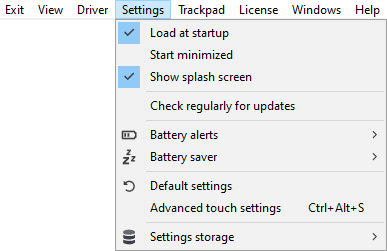
All settings, except Show splash screen, Check regularly for updates and Settings storage, are not shared between the Magic Utilities applications.
Advanced config settings
Some advanced settings are hidden by default.
You can enable them via View > Advanced config settings.
Load at startup
If checked, the application is automatically loaded when the user logs in.
Start minimized
If checked, the application window is not shown when launched. To show the window, click on the icon in the system tray. Works well together with Load at startup.
Show splash screen
If checked, a splash screen is shown on application start. We added this option; as on some computers, the startup time can take a few seconds.
Check regularly for updates
If checked, an automatic Direct update check is performed on application start. If a new version is available, the release notes are shown.
Note: This may not work in company networks with proxy servers. In this case, do a manual update check with Help > Web update check... .
- An update check can also be performed any time via the Help menu.
- If this option is enabled, an update check is also performed every two days while the application is running.
Click here for more help and settings on updates.
Battery alerts
Battery alerts can be customized within this submenu.
Battery saver
Battery saver can be customized within this submenu.
Default settings
Reset any settings to their defaults. This includes all reminder settings and all Don't show again dialog settings.
Settings storage
The settings storage can be customized in this sub-menu.
