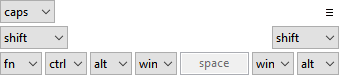
With modifier key mappings you can map any modifier key to any other Windows modifier function.
| Menu | Windows | Description |
|---|---|---|
| shift | Shift | UPPER case letters, or gives the 2nd character on a key. |
| ctrl | Ctrl Control Strg Steuerung |
Used to perform common actions like: Undo:Ctrl+Z, Copy:Ctrl+C or Paste:Ctrl+V. |
| win | Windows | The Windows (or Meta) key. Mostly used for Windows specific short cuts. |
| alt | Alternative | A right alt key, acts like an Alt Gr key, gives the 3rd character on a key. |
| fn | - | Access to missing standard keys and the symbolic functions on the F-keys. |
| caps | Caps Lock | Locks the Shift key to pressed state for letters only. |
| menu | ▤ Menu key | Shows the right click menu, same as pressing Shift+F10. |
| copilot | Copilot | Shows the Windows Copilot, same as pressing Win+C. |
| off | - | Disables the key completely. |
Click here for help of the two additional Japanese language input keys.
Presets and other functions
The icon above the right shift key gives access to common presets and some other functions.
| Menu | Description |
|---|---|
| Windows preset | Modifier order is ctrlwinalt space altwinctrl. |
| MacOS preset | Modifier order is winaltctrl space ctrlaltwin. |
| Magic Keyboard (Apple) preset | Modifier order is ctrlaltwin space winaltctrl. |
| Japanese preset | Selects the default Japanese modifier mappings. |
| Swap fn | control | Swaps any left fn mapping with any left ctrl mapping. |
| Swap control | command | Swaps any ctrl and win mapping. |
| Swap option | command | Swaps any alt and win mapping. |
| Sleep shortcut (fn + space) | Toggles the computer sleep key. |
| fn + return = insert | On small keyboards the missing Ins key is pressed (default). |
| fn + return = enter on numpad | On small keyboards this simulates a key press of the enter key on the numeric keypad. |
| Fix numpad = key | On large keyboards the = key on the numeric keypad is not supported by Windows, we make it work by simulating the = key of the normal keyboard. |
| Help | Opens this help page in your web browser. |
